Are you looking for the best theme to use for your WordPress sites? So you have landed at the right place, and this GeneratePress review will immerse you in more details and aspects so you can choose a perfect WordPress theme for your website.
And, of course, these following big questions are popping up in your mind!
Which WordPress theme should I choose for my blog?
What functionalities do I need?
What about pricing, features, and support?
Right?
So, in this GeneratePress WordPress theme review, you will get all the information about why the GeneratePress theme is one of the fastest and most popular WordPress themes.
Quick Jump On:
- GeneratePress Introduction
- What is GeneratePress?
- Is GeneratePress the Best Theme for Your WordPress Website?
- What does GeneratePress Look Like
- What GeneratePress is Good For
- GeneratePress Review: Free or Premium
- GeneratePress Premium Features
- GeneratePress Support
- Pros and Cons of GeneratePress
- Performance – Is GeneratePress the Fastest WordPress Theme?
- How to Install GeneratePress Premium?
- Top 5 GeneratePress Alternatives
- GeneratePress Review: Personal Verdict
- Final Thoughts on GeneratePress Review
- Frequently Asked Questions (GeneratePress Review)
GeneratePress Review: A Quick Introduction
GeneratePress is the most popular multipurpose WordPress theme, which means you can customize it to build any website.
It is a lightweight WordPress theme built with a focus on speed and usability. Performance is critical, which is why a fresh GeneratePress install adds less than 10kb (gzipped) to your page size.
According to WordPress.org, GeneratePress is active on over 5,00,000+ sites with 5-star ratings on over 1000+ reviews.
I have been using the GeneratePress theme for over a year now, and definitely, it is one of the best and fastest WordPress themes.
So now, let me introduce the fastest WordPress theme, GeneratePress.
What is GeneratePress?
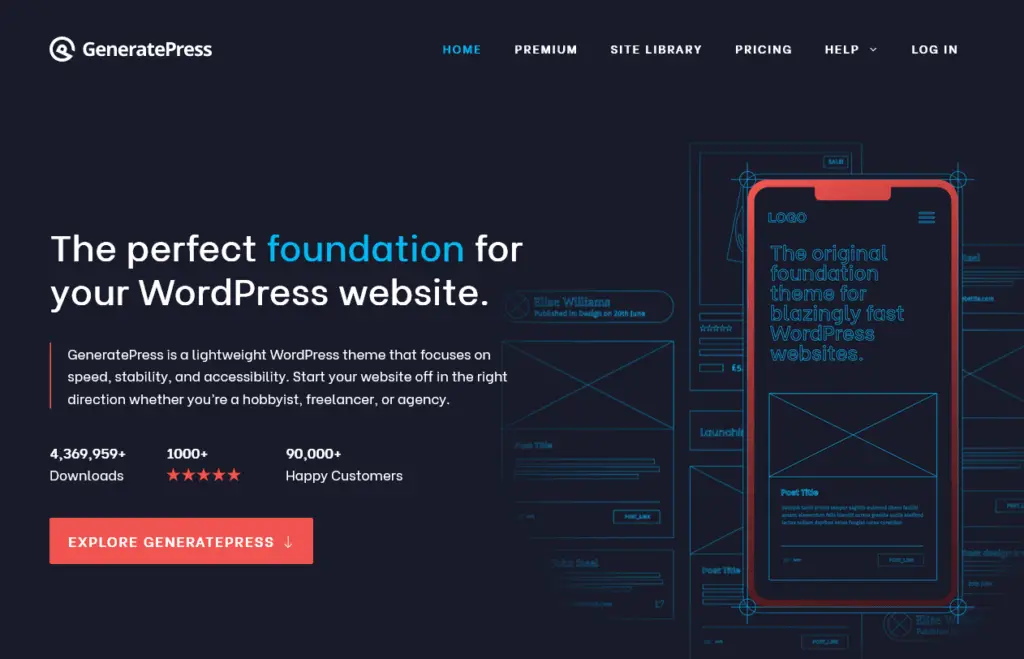
GeneratePress is the most popular multipurpose WordPress theme, which means you can use this theme to create any website.
The core GeneratePress theme is 100% free. Although, there is also a GeneratePress Premium version with a lot of customization and features.
Technically, GeneratePress Premium is a plugin that you can install along with the free GeneratePress theme to extend more functionality and features to your website.
Keep reading this GeneratePress review to know more about this fastest WordPress theme.
Is GeneratePress the Best Theme for Your WordPress Website?
There is no doubt that GeneratePress is the best theme for bloggers, website owners, and business website owners who love fast, SEO-optimized, multipurpose WordPress themes at a pocket-friendly price deal.
Since its launch, they have proven to be one of the most stable, best-supported WordPress themes available on the market.
If you’re looking for the fastest, SEO-ready, and multipurpose theme for your WordPress website, then GeneratePress is the best choice ever.
You can design any beautiful block-based website using the GenerateBlocks plugin and the GeneratePress theme.
GenerateBlocks is a small collection of lightweight WordPress blocks that can accomplish almost anything, developed by Tom Usborne, the same developer of GeneratePress.
What does GeneratePress Look Like
Most bloggers love the GeneratePress theme to build their websites because of its stability, performance, and speed.
A fresh GeneratePress installation looks something like this:
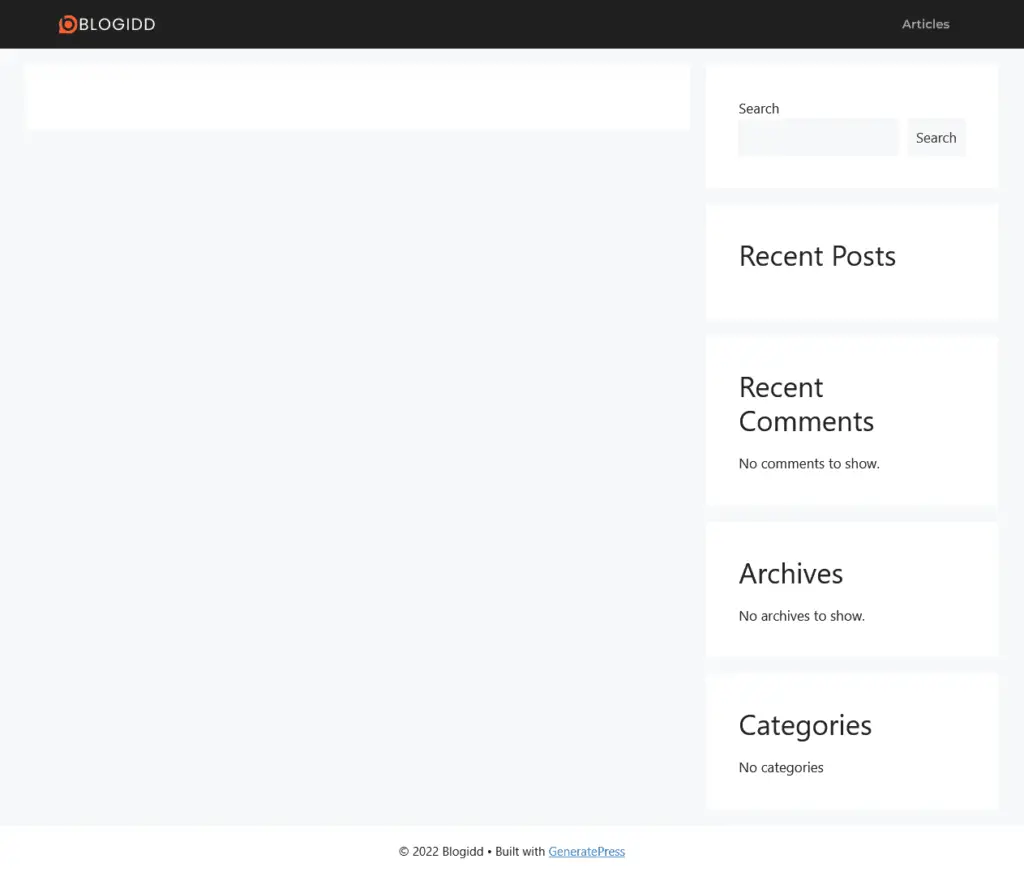
And well-designed websites built with the GeneratePress theme look something like this:

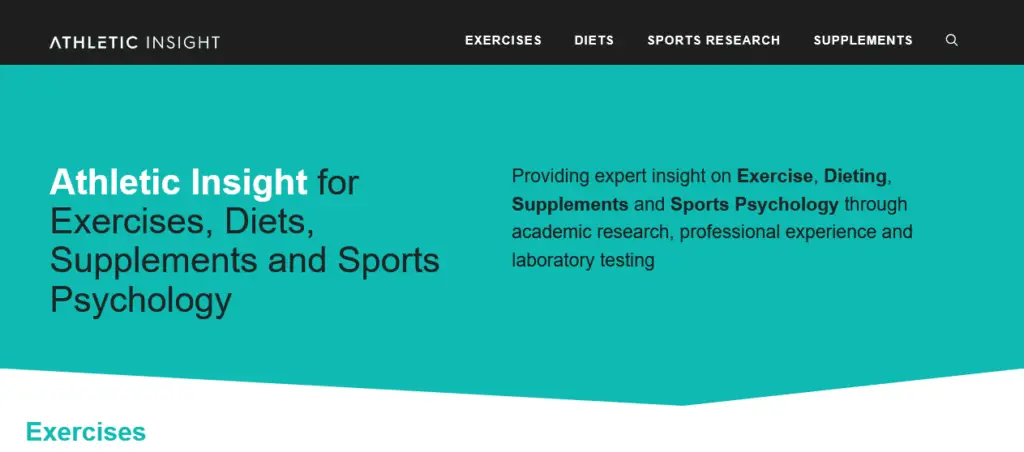
Or it can look something like this:

All three websites use the GeneratePress theme.
In this GeneratePress review, I’ll explain when it’s the best choice to use a theme like GeneratePress. Then, I’ll also share some of the unique features that help make GeneratePress so popular and well-rated WordPress theme.
What GeneratePress is Good For
GeneratePress is the best option for users who prefer a performance-focused website and have the ability to build and customize their website.
Using GeneratePress, you can create stunning and fast websites.
Because of its performance, when you build a website with the GeneratePress theme, the website you create will have the best foundation for it to load faster.
But if you want to create a niche website like a media news website or fashion blog, then GeneratePress may not be a good fit.
However, the good news is: it is fully compatible with any plugins and page builders so that you can create your dream website with the best foundation of GeneratePress.
GeneratePress Review: Free or Premium
The core GeneratePress theme is 100% free for everyone. But if you want to unlock more features for your website, you have to buy the GeneratePress Premium version.
Before diving into more details, check out these points about GeneratePress:
- GeneratePress is the most popular WordPress theme.
- It is a lightweight and multipurpose WordPress theme.
- GeneratePress is Gutenberg Ready.
- Fully compatible with all major page builders and plugins.
- It is fully responsive. Uses valid HTML/CSS and translated into over 25+ languages.
- GeneratePress and WPML are fully compatible.
The free version has limited customization, but the premium version of the theme gives you more flexibility to create beautiful websites.
GeneratePress Premium Features
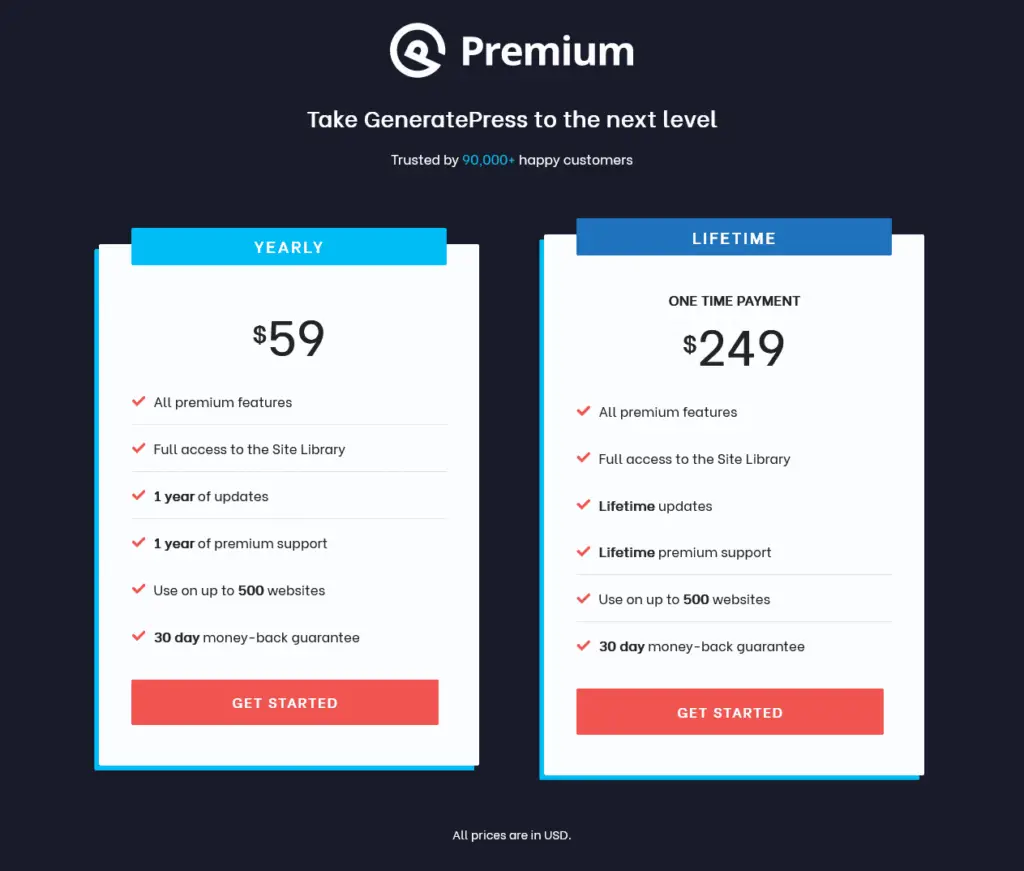
With more advanced customization controls, professionally designed pre-built sites, and block-based theme building, Premium takes GeneratePress to the next level.
GeneratePress Premium adds more great features to the theme to maintain optimum performance to create a faster and more elegant website.
For the premium version, you’ll need to pay $59 for the annual plan and $249 for a one-time lifetime deal.
GeneratePress Premium has many great features and modules like Backgrounds, Blog, Copyright, Disable Elements, Elements, Menu Plus, Secondary Nav, Site Library, and Spacing.
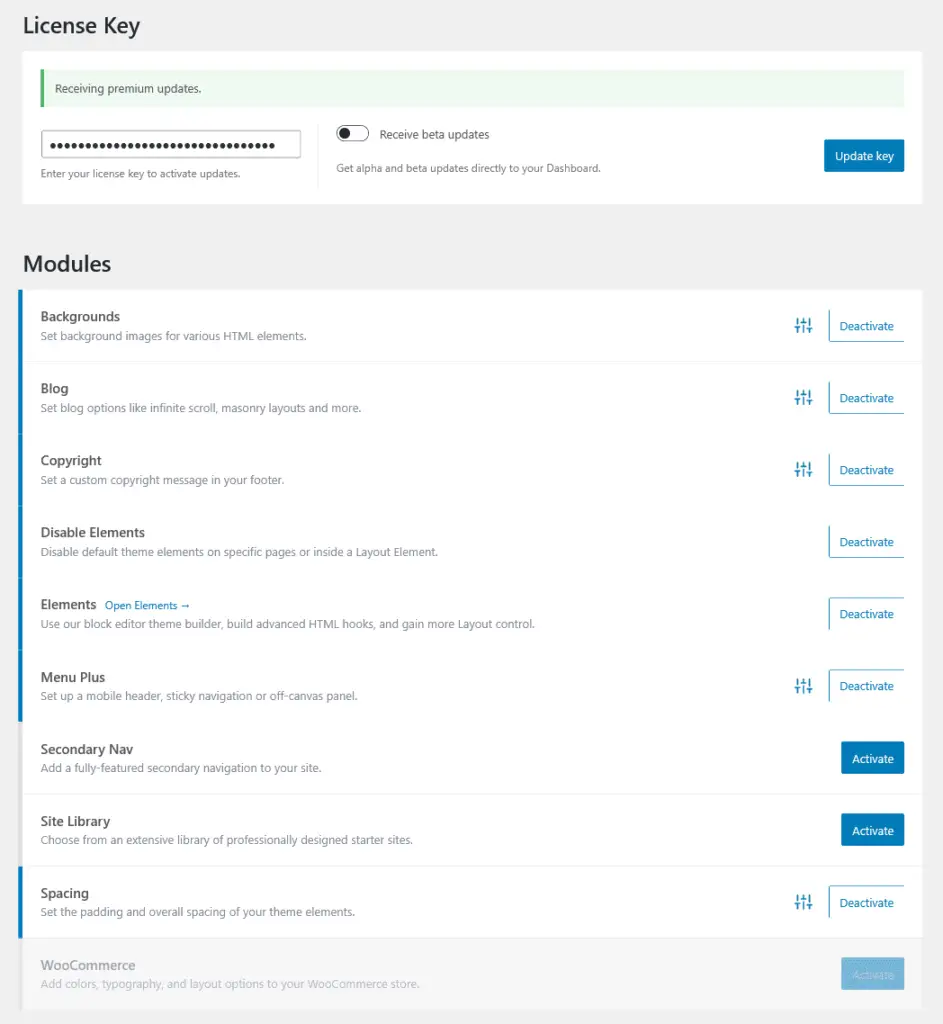
To use the GeneratePress premium features, first, you need to purchase a premium plan from the official GeneratePress site.
Download the GeneratePress Premium plugin and install it on your WordPress website.
Now to enable all premium modules, go to Appearance – GeneratePress – Modules, and Activate it.
Now let’s have a look at these premium modules one by one.
Backgrounds
This module allows you to add background images to the site.
Here you can add various background images for your website sections, such as body, header, footer, or content background images.
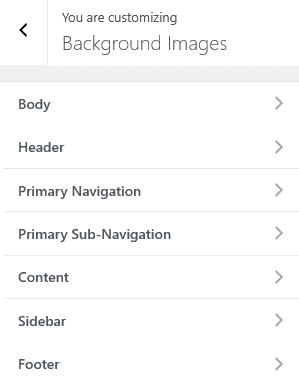
Blog
Use this module to customize the feature images, columns, and archives to your blog page using the Blog module in the Customizer section.
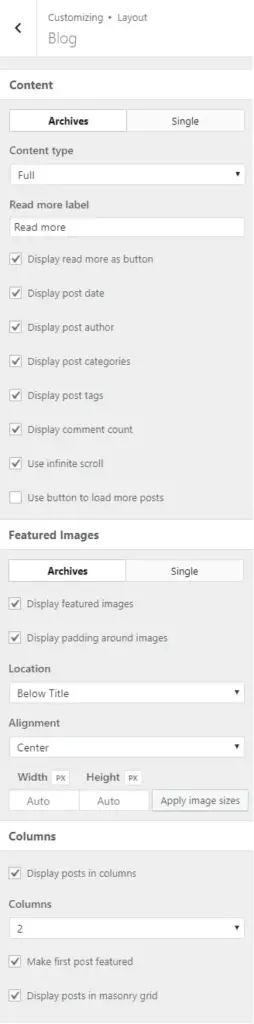
Copyright
To edit or change the copyright text of the website in the footer section.
Disable Elements
It will allow you to turn ON or OFF various elements through different posts/pages of your site.
You can find the Disable Elements section in the post/page settings.
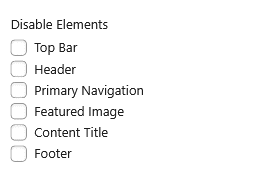
Elements
The Elements module is a valuable part of GeneratePress for building a dynamic website.
This module helps you add various Elements to a website, such as dynamic heroes, site header, custom footer, hooks, and more.
To activate the Elements Modules, go to Appearance – GeneratePress – Modules – Elements and Activate it.
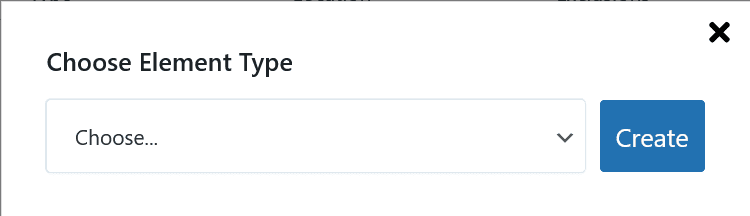
Here you can choose three elements: Hook, Layout, and Header.
You can use Elements Module to access the advanced customization and create a dynamic website.
So users and developers prefer this feature to get their desired website.
Menu Plus
Menu Plus module helps you to make and customize the menu, such as a sticky menu, off-canvas navigation, mobile header, etc.
To customize the menu, go to Appearance – Customize – Layout, where you can customize the desktop and mobile menus of the website.
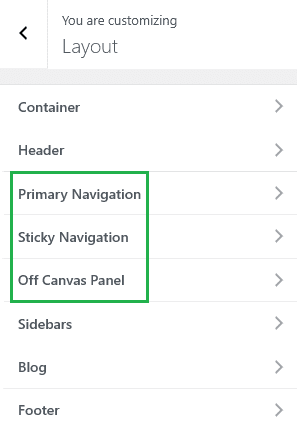
Secondary Nav
It will allow you to add secondary navigation to your website.
Using secondary navigation, you can add additional menu navigation for your website with custom colors, typography, and layout.
To activate secondary navigation, go to Appearance – GeneratePress – Secondary Nav and click on Activate.
Site Library
Use Site Library to import 75+ pre-built beautiful websites and content to launch your website hassle-free in just seconds.
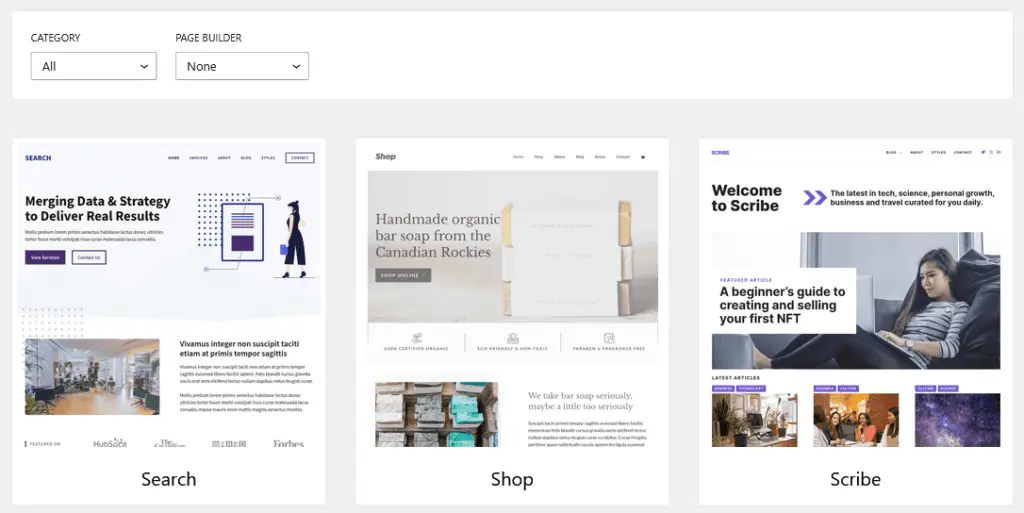
Click the button below to view all GeneratePress pre-built sites.
GeneratePress sites use the default WordPress Editor, Elementor free or Pro version, and Beaver Builder to create the demo sites and content.
Spacing
The spacing module helps you to manage site content margin, padding, and size for your website.
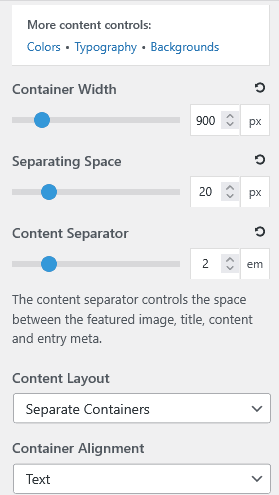
You can use this feature in the container, header, navigation, sidebars, blog, footer, etc.
To use this module, go to Appearance – Customize – Layout, and set the spacing for your website content.
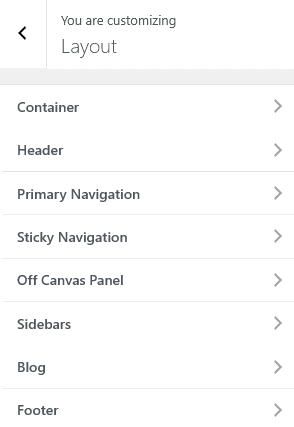
Colors
The Colors module allows you to set custom colors for your website as per your choice.
Set different colors for the body, header, content, sidebar widgets, etc.
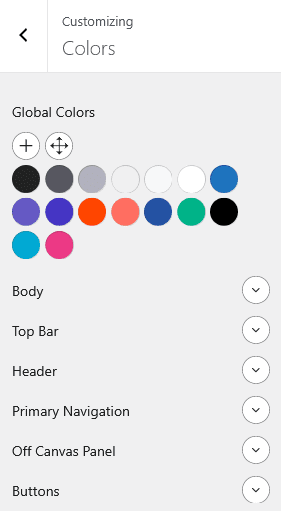
Typography
In this module, you can choose System fonts and over 50+ Google fonts to set your website typography.
Select the fonts of your choice and create beautiful typography for your website.
WooCommerce
This module allows you to add more flexibility and controls to your WooCommerce store.
Before using this module, install and activate the Woocommerce plugin on your website.
GeneratePress Support
GeneratePress Premium has the best support of a dedicated and experienced team of developers.
That means when you face any issue or query, you will get excellent support from the dedicated team of GeneratePress.
There are also 100+ Documentation Guides to help you build and customize your website hassle-free.
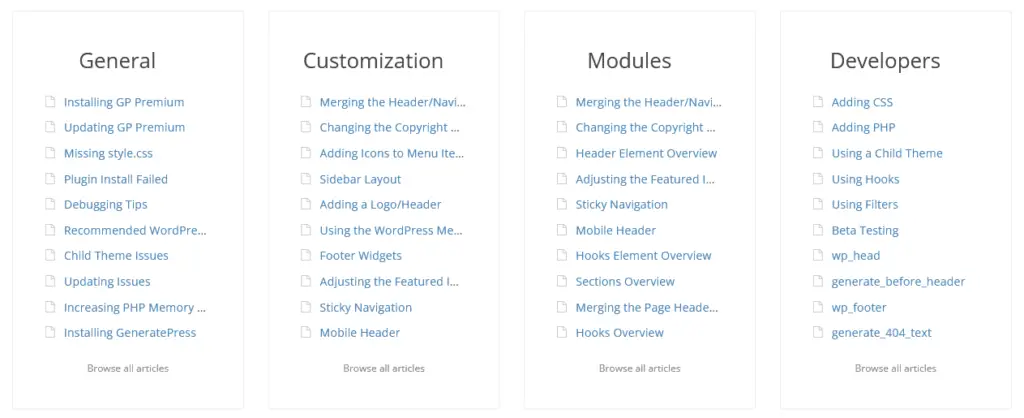
Pros and Cons of GeneratePress
GeneratePress is the most popular, lightweight, and fastest WordPress theme. You can use this theme to create any niche website.
But every theme has its advantages and disadvantages.
Here is a summary of the pros and cons of the GeneratePress theme review. So let’s now talk about the pros and cons of the GeneratePress theme.
Pros
- It is an incredibly lightweight and performance-friendly WordPress theme.
- Easy to customize and fully responsive.
- Compatible with all popular page builder plugins for your website design.
- It’s easy to import 75+ pre-built beautiful websites.
- Custom colors and typography options.
- Extensive documentation and best forum support.
- It is a multipurpose, SEO-friendly, and fast-loading WordPress theme.
Cons
Now let’s take a look at some of the drawbacks as to why GeneratePress is not the best fit for you.
- Limited features when you look to choose GeneratePress free version for your site.
- No Drag & Drop development. It is a big drawback for non-tech-savvy people.
- The free version of GeneratePress doesn’t offer any pre-built importable demo sites.
So these are some of the pros and cons of the GeneratePress theme, but I’m sure you will love using it to create the fastest website.
Performance – Is GeneratePress the Fastest WordPress Theme?
These days, the speed of your website is crucial. Website loading is one of the ranking factors to rank high on Google SERP (Search Engine Results Page).
Slow websites suffer business and traffic loss.
But thankfully, GeneratePress is a lightweight WordPress theme focused on speed, stability, and accessibility. It adds less than 60kb size to make your website load more quickly for a better user experience.
The following screenshots from this website give you the exact idea of why GeneratePress is the fastest WordPress theme.
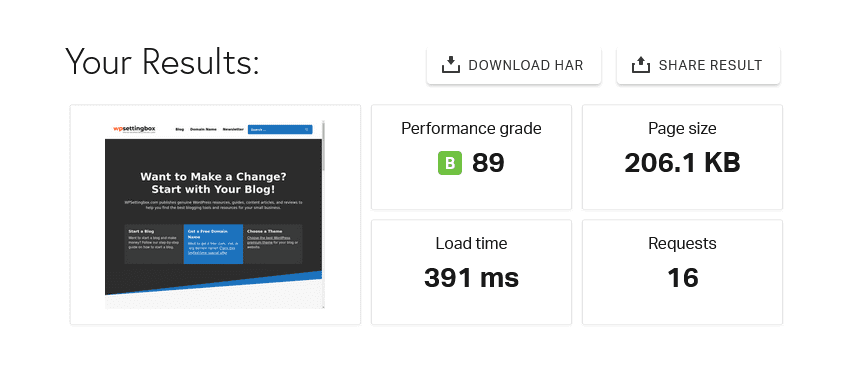
Here is the GTmetrix performance report on how fast this website is.
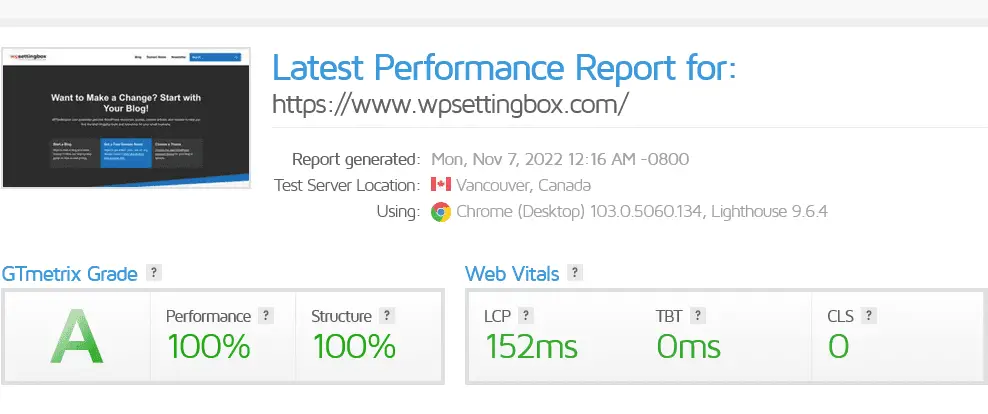
Now finally, take a look at Google PageSpeed Insights.
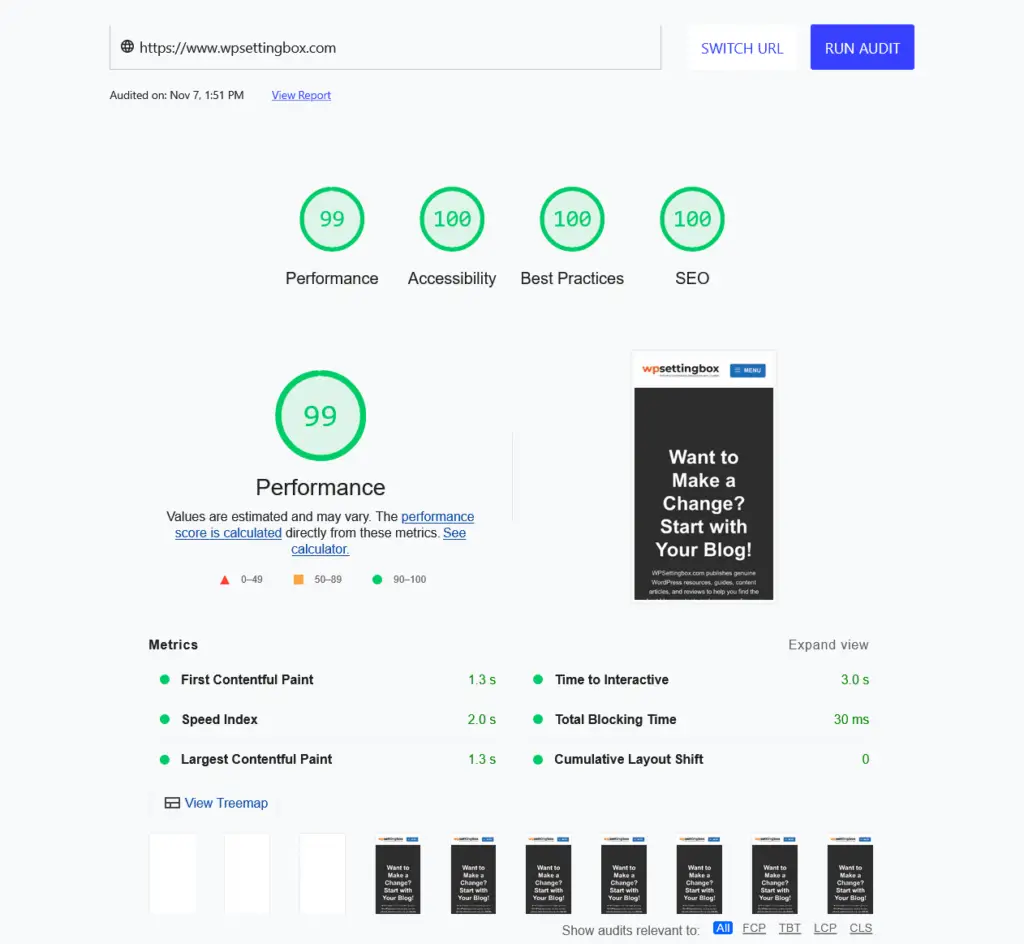
These tests are great, but you can test your WordPress theme performance directly in your browser using tools like Google PageSpeed Insights, Pingdom, and GTMetrix to test your theme performance.
How to Install GeneratePress Premium?
Technically, GeneratePress Premium is a plugin that adds advanced features to your GeneratePress site.
To use the GeneratePress premium features, first, you need to install a free version of the GeneratePress theme.
To install the GeneratePress theme on your WordPress website, go to Appearance – Themes and click on the Add New button.
Now search for GeneratePress, then Install and Activate it.
After activating the GeneratePress theme, download the GeneratePress Premium plugin from the official website.
- Go to the GeneratePress website.
- Now click on the Login menu link.
- Submit your login username and password.
- You will be redirected to the Downloads section automatically.
- Download the GP Premium plugin.
- Now go to your WordPress dashboard, Plugins – Add New, and click on the Upload Plugin button.
- Browse the GP Premium plugin, then install and activate it.
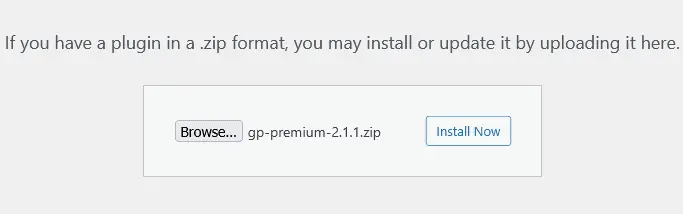
You will now need to enter your license key to activate the GeneratePress Premium modules.
To enter your license key, go to Appearance – GeneratePress and enter the license key.
Now you’re ready to use the GeneratePress Premium features for your website.
Top 5 GeneratePress Alternatives
Although GeneratePress is the best and fastest WordPress theme, there are other popular and most-used WordPress themes in the market. And they are giving tough competition to each other.
To browse the top 5 WordPress themes, click on the button below.
GeneratePress Review: Personal Verdict
I’m sure this GeneratePress review will give you the exact scenario of why GeneratePress is the best WordPress theme for your website.
GeneratePress is my favorite WordPress theme because of its performance, speed, and stability.
Luckily, I chose it to start my blog website. However, it took me enough time to understand its functionality and how to use the features like elements, hooks, code snippets, etc.
Of course, this was a golden opportunity to unleash my web design creativity.
And I grabbed this deal!
If you want a WordPress theme for your blog that focuses on speed, performance, and accessibility, then GeneratePress is the best choice.
It prioritizes the essentials of your website to achieve maximum exposure for your visitors and search engines.
That is why GeneratePress makes its top spot in the WordPress theme list.
Final Thoughts on GeneratePress Review
GeneratePress is the top multipurpose WordPress theme for creating the website you want.
The free version is enough to create a simple blog site, but GeneratePress Premium gives you more tools and features to get optimal performance.
You can build a performance-optimized website using the Elements module (hooks, layouts, and headers) without touching a single line of code.
For users who are not tech-savvy, there are also 75+ pre-built beautiful websites and content to launch their website hassle-free.
So this way, you can create and edit your website content even if you don’t know much about CSS and HTML.
Finally, I’m thankful to the GeneratePress team, especially Tom Usborne, for developing the GeneratePress theme, one of the best and fastest WordPress themes till now.
I hope you liked this GeneratePress WordPress theme review.
If you need help in choosing a web host, WordPress theme, plugin, or even setting up a blog, you can contact me at any time or leave a comment below.
I will be glad to help you.
If you liked this GeneratePress review, please show your love by sharing it on your favorite social media channel and also send your thoughts in the comment section.
I love your comments. It encourages me to create the best WordPress resources and marketing articles for you.
Also, feel free to ask me anything about WordPress plugins, themes, hosting, and starting your blog.
You can follow WPSettingbox on Twitter and Facebook to get fresh and updated content.
Frequently Asked Questions (GeneratePress Review)
Here are some frequently asked questions about the GeneratePress theme.
GeneratePress is a lightweight WordPress theme that focuses on speed, stability, and accessibility, developed by Tom Usborne.
Yes, the core GeneratePress theme is 100% free, and you can use it on as many sites as you want. Although, there is also a GeneratePress Premium version with a lot of customization and features.
If you are looking to shape the design of your website, then GenerateBlocks is the best plugin for creating a beautiful website with the GeneratePress theme.
GenerateBlocks is a small collection of lightweight WordPress blocks that can accomplish nearly anything without any page builder.
For the GeneratePress Premium version, you’ll need to pay $59 for the annual plan and $249 for a one-time lifetime deal.
The Lifetime plan allows you lifetime access to all of the plugin updates and premium support instead of without having to renew your license key.
Your license can be activated on up to 500 websites, whether this is for you or your clients.
Updates include new modules, improved features, performance enhancements, and bug fixes.
No! It is not compulsory to upgrade the GeneratePress Premium license, but you can upgrade the theme for $59 per year if you want to get the latest updates.
