WP Rocket is the best and most popular caching plugin for WordPress sites designed to improve website performance and speed.
Probably, you have never tried WP Rocket for your WordPress website.
Am I Right?
So this review will give you the exact idea of why WP Rocket is the best caching plugin and how this works to speed up your WordPress website.
Indeed, slow site speed is the pain of your website’s success. If your website loads slowly or takes too long to load completely, it may cause a loss of business and a drop in traffic.
Also, Google loves those sites that load faster and provide a better user experience.
If you are tired of slow WordPress website speed, then WP Rocket is the best and most effective WordPress caching and site speed optimization plugin to speed up your WordPress website and pass Google core web vitals in just a few clicks.
This WP Rocket review examines its features, pricing, and performance, and It will help you choose whether WP Rocket is the right choice for your website. So if you are looking for a caching plugin for your WordPress website, WP Rocket can be the best choice.
Now let’s start the introduction of this excellent WordPress caching and speed optimization plugin:
Table of Contents
Introduction: What is WP Rocket?
WP Rocket is an open-source web performance premium caching plugin for WordPress that is a powerful solution to speed up your website’s loading times, improve PageSpeed Insights and SEO rankings, and pass Google Core Web Vitals.

WP Rocket is the leader in performance-related WordPress products. It launched in July 2013, and over 1 million websites use WP Rocket.
Here are some points which are best suited to WP Rocket:
- It is a WordPress caching plugin that helps to improve website performance
- This is used to reduce page loading times by creating cached versions of pages
- It is a premium (paid) caching plugin with a variety of pricing plans available
What is a Caching Plugin and How does it Work
Caching is a technology for storing static versions of web pages, thereby reducing the need for the server to generate them from scratch each time a user requests them. This significantly improves loading times and the overall user experience.
A caching plugin is a software component used to enhance the performance and speed of a website by caching its content.
Caching involves storing often accessed data in a temporary storage location, such as a server’s RAM or a visitor’s browser, to decrease the time and resources needed to generate and deliver content.
Let me explain it with an example:
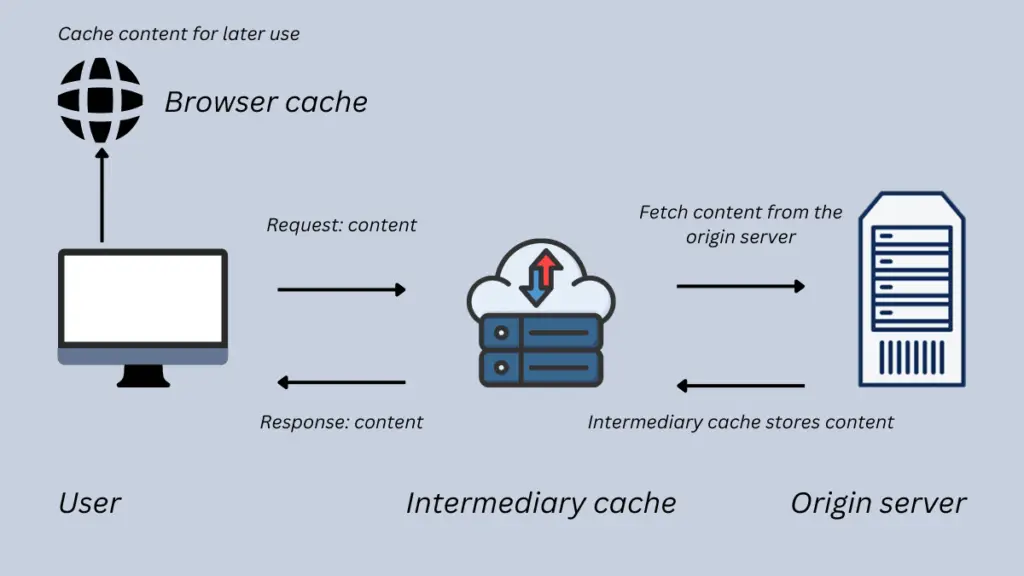
Suppose a user visits a website. Now the caching plugin receives the request and checks whether the requested content is already cached. If so, the plugin retrieves the cached content and delivers it to the user without generating it again. This significantly reduces the server processing time and network latency, resulting in faster page load times and a better user experience.
So now the concept is clear how caching plugin works to improve your overall website performance and loading time to deliver a better user experience.
How to Get Started with WP Rocket
Suppose you have lots of unique and quality content on your website, but your website speed is slow. In this case, when visitors land on your site, they will face slow loading of content and poor user experience, which can lead to traffic dropout and loss of business.
To make your website faster, you need to use a premium solution to enhance your site speed and user experience.
And WP Rocket is the best solution to speed up your website and overall user experience and to gain more traffic, sales, and business profit.
To get started with WP Rocket, first purchase a plan on the official website of WP Rocket [Visit Here].
After purchasing:
- Download the plugin file on your device
- Now log in to your WordPress admin dashboard
- Go to Plugins – Add New and click the Upload Plugin button on the top left
- Now choose your WP Rocket plugin file and upload it, then activate it to use
You are now ready to use WP Rocket to optimize your website performance.
Now, take a look at the pricing for this premium plugin:
WP Rocket Pricing
Most caching plugins offer a free version with limited features and support, then a paid (Pro) version with additional features and dedicated email or chat support. But WP Rocket is different from other plugins. It does not offer any lite or free version of the plugin.
It costs money to provide excellent features and better customer support to its users. That is why they have no free plan.
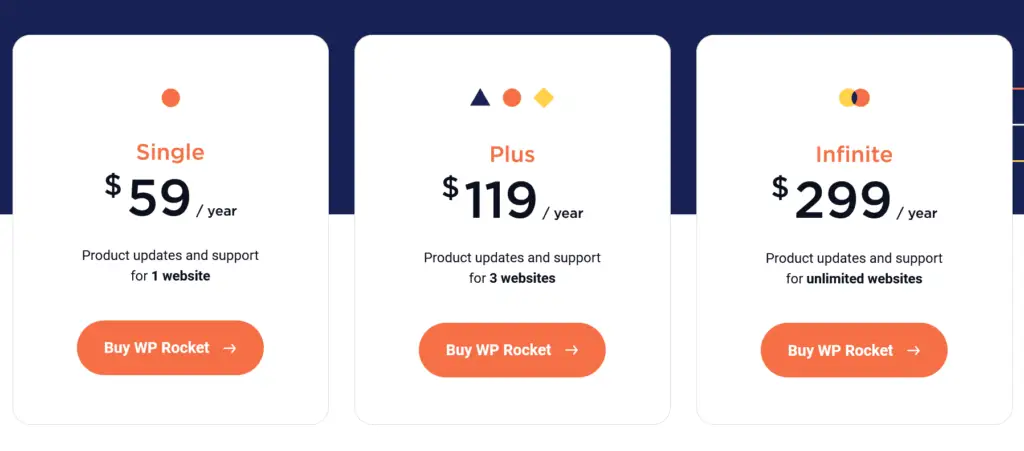
It has three pricing plans:
- Single: $59 for one website.
- Plus: $119 for three websites.
- Infinite: $299 for unlimited websites.
All licenses include product updates and support for one year from the date of purchase, and then you can renew your license.
They also offer a 100% money-back guarantee if you aren’t satisfied with their plugin results.
To get a refund, you can request it within 14 days of your purchase.
Now let’s dive into the features of this plugin.
WP Rocket Features
WP Rocket offers a variety of caching features and optimization techniques to improve website performance.
Here are some key features:
- Page Caching
- Cache Preloading
- Browser Caching
- GZIP Compression
- E-commerce Optimization
- File Optimization
- Defer or Delay JS Loading
- Database Optimization
- Cache Preloading
- Media Optimization
- Google Fonts Optimization
- Cloudflare Compatibility
- CDN Integration
- Excellent Compatibility
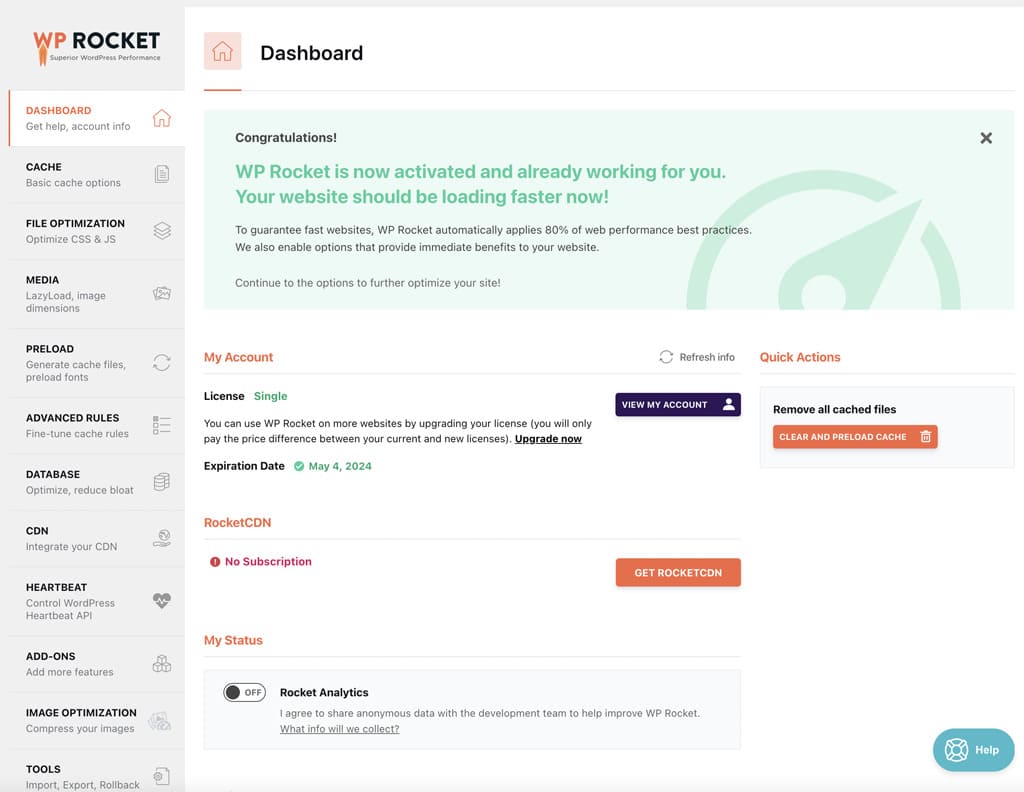
Page Caching
WP Rocket generates and stores static HTML versions of your web pages, allowing them to be served quickly to visitors without putting extra load on the server.
This makes your website load faster, boosts SEO, increases conversions, and lowers bounce rates.
Cache Preloading
WP Rocket automatically creates and refreshes the cache for your website pages every time you make some changes on your web pages to ensure visitors always receive the latest version. It enhances the performance of the website for users.
Browser Caching
Browser caching is another feature of this plugin.
When you enable browser caching, it instructs a user’s web browser to store specific static files, such as images, CSS, and JavaScript, locally. This decreases the need for repeated downloads, resulting in faster page loading for returning visitors.
GZIP Compression
WP Rocket enables GZIP compression, which compresses the size of your website’s files before send to the user’s browser. It minimizes the bandwidth of usage, resulting in faster page loading.
E-commerce Optimization
With WP Rocket, your e-commerce store will run smoothly and fast.
It helps e-commerce sites provide a faster, more responsive, and seamless user experience. This can lead to higher conversion rates, better search engine rankings, and increased customer satisfaction. It can ultimately benefit your online business.
It excludes sensitive pages automatically from the cache, like Account, Cart, and Checkout.
File Optimization
With WP Rocket, you can optimize your website files and make your website very fast. To do this, minify and combine your website’s CSS and JS files.
This optimization technique improves loading times, especially for e-commerce sites with multiple CSS and JavaScript files.
Defer or Delay JS Loading
JS deferring is a technique to optimize the loading and execution of JavaScript files on web pages. You can also delay the execution of JavaScript files until user interaction to reduce initial load time.
Delaying JavaScript files will directly impact two Core Web Vitals metrics: LCP (Largest Contentful Paint – measures loading performance) and FID (First Input Delay – measures interactivity).
This can result in better performance, faster page load times, and a better user experience.
Database Optimization
WP Rocket includes the option to clean and optimize your WordPress database, remove unnecessary data, and improve overall site performance.
With the Database Optimization option, you can clean up comments, posts, and transients, optimize your database tables, or schedule automatic cleanups.
Cache Preloading
WP Rocket automatically creates and refreshes the cache for your website pages to ensure visitors always get the latest versions. This improves performance for both logged-in and logged-out users.
Media Optimization
With Media Optimization, you can optimize your website’s media files, like images and videos, to deliver and load them faster for visitors.
It also LazyLoad images and videos until they are about to appear in the viewport, resulting in improved initial page loading times.
Google Fonts Optimization
When you use Google Fonts on your website, it initiates an additional HTTP request.
This font optimization feature can significantly increase the performance of your website. By removing or customizing font-related resources, you can reduce the number of HTTP requests, reduce file size, and improve the overall user experience and website speed.
Cloudflare Compatibility
It is fully compatible with Cloudflare to boost your website performance and faster content delivery so visitors can experience seamless website browsing.
CDN Integration
The plugin integrates seamlessly with Content Delivery Networks (CDNs) to serve your website’s static files from servers located around the world. It helps in delivering fast content to visitors regardless of their geographic location.
Excellent Compatibility
WP Rocket is fully compatible with the most popular WordPress themes and plugins. There is no need to worry about any compatibility glitches. It also works with top-notch managed WordPress hosting to get your website up and running fast.
Don’t Wait for More
Experience the fastest website experience to drive more traffic, leads, and sales.
Speed up your website instantly.
WP Rocket Performance Report
To help you decide whether WP Rocket is the best caching plugin to speed up your site, I tested the WP Rocket plugin on my website and got great results in my website performance.
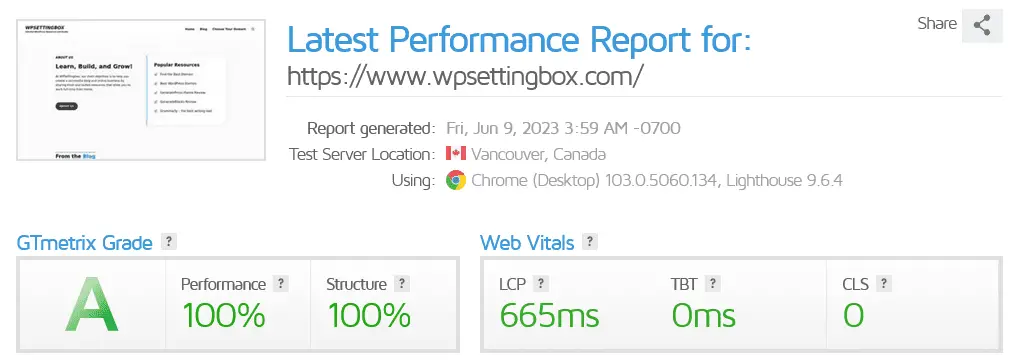
The above screenshot shows the performance score of my website. Here you can see that I’m getting a great score which is only possible with WP Rocket.
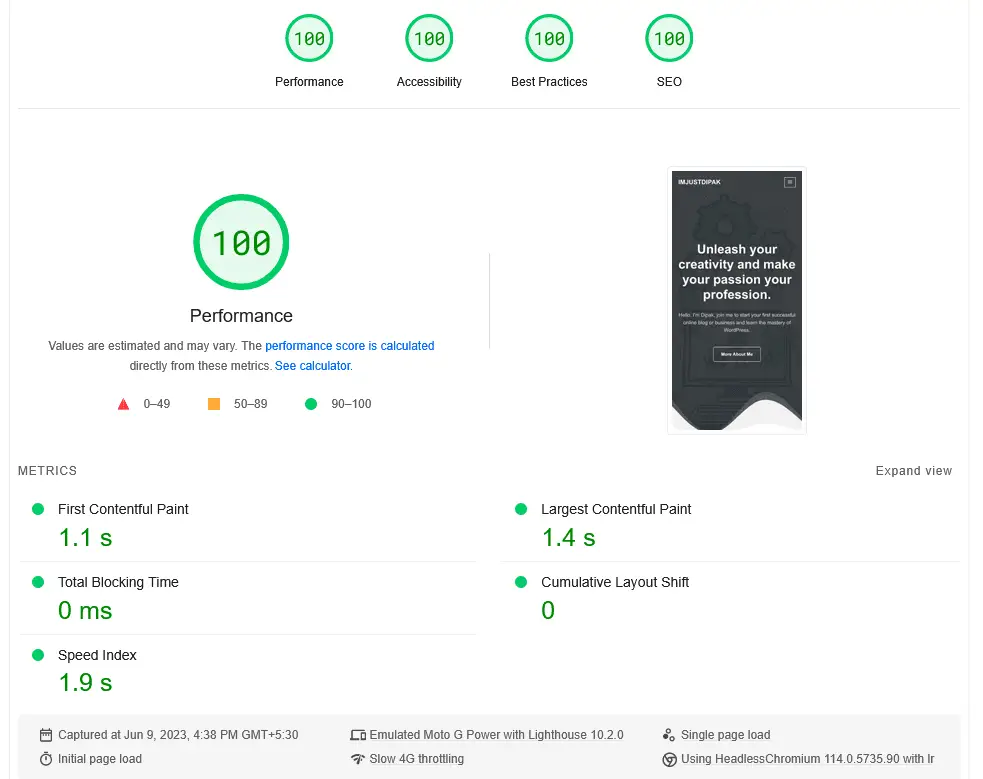
Now here is Google PageSpeed Insights of another website, which is fantastic.
To make your website faster, WP Rocket contains options that provide instant benefits to your website by enabling this plugin on your website.
About 80% of web performance best practice settings are already enabled when you install and activate this plugin.
For other settings, you can turn ON or OFF as you like that is best fit for you.
Pros and Cons of WP Rocket
Every plugin has its advantages and disadvantages. As a popular caching plugin for WordPress websites, WP Rocket offers several benefits and considerations. Here are the pros and cons of using WP Rocket:
WP Rocket Pros:
- Easy Installation and Setup: The installation process is simple. Once installed and activated, it starts working immediately with its default settings. This allows users instantly improve website performance without complicated setup steps.
- User-Friendly Dashboard: It is known for its user-friendly interface for both beginners and experienced users to install and configure caching and performance optimization without comprehensive technical knowledge.
- Compatibility and Integration: It is easily compatible with most WordPress themes and plugins. And also integrates seamlessly with popular content delivery networks (CDNs) and eCommerce platforms.
- Features to Improve Website Performance: It not only deals with caching but also does things like file optimization, media optimization, and GZIP compression to make your website speed faster.
- Regular Updates and Support: WP Rocket team actively maintains and updates the plugin to ensure compatibility with the latest WordPress versions and to provide bug fixes and new features. They also offer excellent customer support through various channels, including documentation, FAQs, and a support ticket system.
- Money Back Guarantee: It offers a 100% money-back guarantee to its users. If you aren’t satisfied with the performance results, you can request a full refund within 14 days of your purchase.
WP Rocket Cons:
- Premium Plugin: This is a premium plugin, which means a purchase is required to access its features and ongoing support. There’s no free trial or Lite version to use it, but you can request a full refund within 14 days of purchase.
- No Instant Chat Support: Instant chat support is not available for your questions or troubleshooting. However, you can access support through documentation, FAQs, and a support ticket system.
- Pricing: Most users find it much high for one year of support and updates.
So overall, you should try WP Rocket to boost your web performance and SEO ranking.
Try WP Rocket NowWhat do People Say About WP Rocket
There is no doubt that this is the best caching and speed optimization plugin for WordPress websites. Top WordPress professionals and bloggers recommend it, and over 1 million websites use WP Rocket.
Here I’m attaching a screenshot of what professionals are saying about it.

Conclusion: Is WP Rocket Worth It
In this lengthy WP Rocket review, I tried to show you all plus and minus points of this plugin.
However, it’s important to note that WP Rocket is a premium plugin, which means it requires a purchase and a valid license key for full access to all its features and updates. While several free caching plugins are available, its ease of use, extensive features, and dedicated support make it a popular and best choice for website owners who prefers performance optimization.
Overall, WP Rocket can be a helpful tool for optimizing the speed and performance of WordPress websites, helping to enhance the user experience, boosting search engine rankings, and increasing conversions.
Try WP Rocket NowNow if you would ask me, is WP Rocket really the best plugin to make a meaningful improvement to WordPress website performance? So the answer is definitely yes.
Do you still have any questions about WP Rocket or this review?
Leave your comment below!
FAQ About WP Rocket
Let’s take a look at the most popular questions people usually ask about WP Rocket:
WP Rocket is a premium caching and performance optimization plugin for WordPress websites to improve the loading speed of your website. You can install and configure WP Rocket in less than 5 minutes.
There is no doubt that WP Rocket is the best caching and performance optimization plugin, while several free caching plugins are available.
Just try, test, and then believe! Try WP Rocket Now
WP Rocket is a caching and web performance plugin that helps to make your website load faster and pass Google core web vitals.
Primarily, it is equipped with the best performance optimization features, so you can install and activate the plugin from your WordPress dashboard to enhance your website performance and user experience.
WP Rocket is not a free plugin.
It is a premium plugin, which means a purchase is required to access its features and ongoing support. There’s no free trial or Lite version to use it. But you can request a full refund within 14 days of purchase if disappointed with the results.
Of course not!
In fact, activating the WP Rocket plugin puts about 80% of web performance best practices into action already.
The answer is Yes!
WP Rocket is easily compatible with most WordPress themes and plugins. And also integrates seamlessly with 99% of hosting companies.
Of course, Yes! You can install WP Rocket on your website if you have a business or E-commerce plan on WordPress.com.
Of course, Yes! WP Rocket plugin is fully compatible with WooCommerce.


I didn’t realize they had so many features. I’ve seen many reviews on WP Rocket, but this one is the most thorough. I think it might be time for me to upload it. I am so discouraged by my experience with other plugins. I am tired of the bloat plugins!
I’m glad you found this helpful. Maintaining your website speed is crucial for a successful business or blog. People love sites that load fast and deliver quality content.
WP Rocket plugin is a quick way to boost your website performance, but you also need to follow best practices to improve your overall website performance.
Let me know if you need any help with site speed optimization. I will try my best to help you to achieve your goal.
Please leave your site URL for review.
TIA!
Before I discovered WP Rocket, I started using 10Web Booster. And I will use it for a while. I’m afraid to try this type of plugin. They usually ruin my blog. For example, Nitro was blocking content that should not blocked.