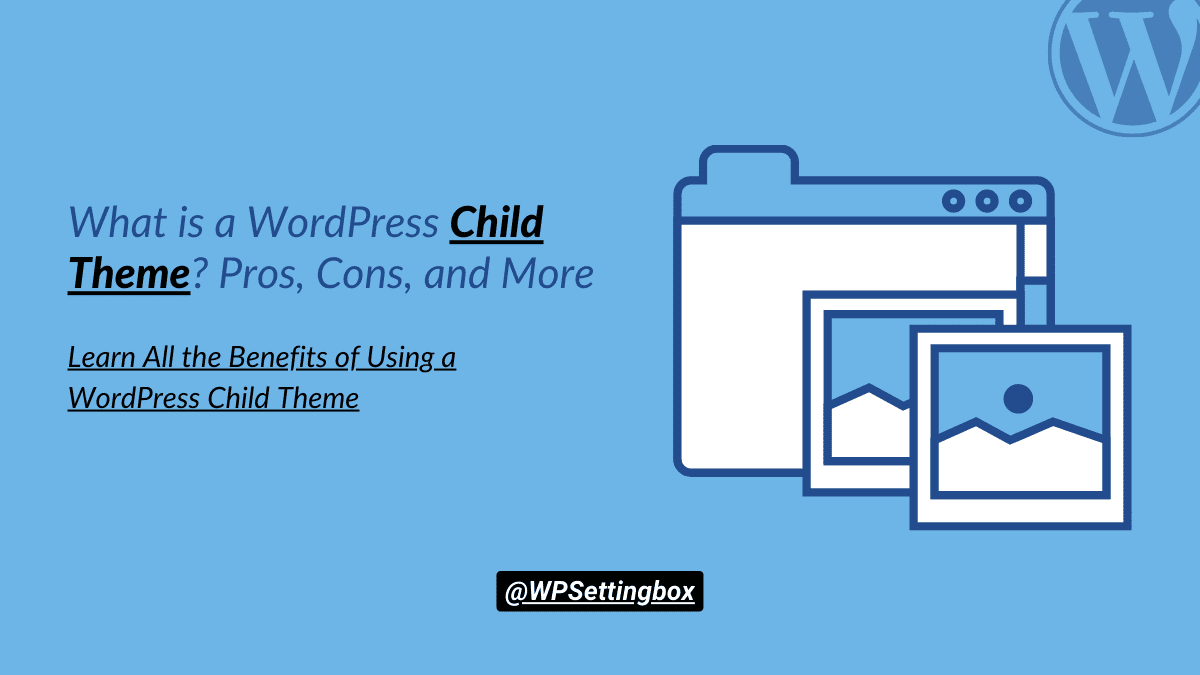Often WordPress beginners are much confused when they hear about the child theme. Usually, they know about WordPress themes rather than the child theme.
A child theme defined by WordPress is a theme that inherits the look and feel of the parent theme and all of its functionality.
A child theme in WordPress allows you to customize/modify an existing WordPress theme without losing the ability to upgrade that theme.
Now I’m going to show you some insight into the child theme, that why you need to use it if you wish to create modifications.
Why should we use the child theme?
Most WordPress designers and developers use child themes to speed up their website development work. By using a good parent theme (such as GeneratePress, Astra, and Genesis Framework), you can save time building a beautiful WordPress website.
Benefits of using a child theme
Child themes have a lot of advantages and disadvantages. First, we look at the benefits of child themes.
1. Easy to modify WordPress themes
By using a child theme, you can make modifications without touching any code of the parent theme. A child theme automatically inherits all the functionality, features, and styles of the parent theme.
2. Keep changes after the update
This is one of the biggest problems, that when you make changes in a theme so after the update, these changes will erase. It will be frustrating when you lose all the design of the website.
So by using a child theme, you can protect your code and design from these updates when a new version of the parent theme comes.
3. Fast development
By using a child theme, you can develop your desired website much faster. A child theme gives you more flexibility to insert your code and functions without touching the parent theme file.
It’s a safe and faster way to the development of the website.
4. Keep original safe
Suppose you have accidentally damaged a theme, so because you are using a child theme, then you need not worry. All originals will be safe. Although you can reinstall the original to revert after damages, this is much easier and faster.
So you can keep secure your changes, modifications, and customizations by using a child theme.
Disadvantages of using a child theme
It sounds good when you look around at the advantages of a child theme. But sometimes problems might arise, so have a look at these possible problems.
1. More time consuming
The biggest disadvantage of using a child theme is the precious time you spend trying to learn about the functionality of the parent theme. But in my opinion, it is only a one-time thing which you spend. On the other hand, it makes you learn better things to save your future time.
For example, when you create your first child theme, it may take longer, but after that, you can create much faster.
2. Requires knowledge of theme files
The most important thing is that before using a child theme, you should have a good understanding of the parent theme, how it works.
3. Possible slow site speed
Often the site calls another file when you use a child theme. Depending on your changes, this may reduce the performance of the site. However, some of the changes could be minor, so the search engines and site users do not notice them.
4. Abandoned parent theme
Sometimes parent theme developers could lose interest and abandon it, so you don’t receive updates. If they drop a feature or bring in changes altogether, it destroys your child theme.
Thankfully, all popular WordPress themes are open source and GPL (General Public License). If you’re using a commercial theme like GP Premium, Genesis, Astra, you have a better support option to help you upgrade your theme or troubleshoot issues.
Final thoughts
Now I’m sure that you must have understood all the basics of the child theme, its advantages, and disadvantages. It is important to know that you can create a child theme of any WordPress theme. Sometimes you may not need a child theme.
If the changes are too much to override the original native theme files, you should probably create a custom theme. It depends on you how you want to build the website.
Bonus tip – I’m using the GP premium WordPress theme and its child theme for this website. It is the best and flexible to build a website and very fast in page load speed.
I hope this article helps you to understand about WordPress child theme, its pros, and cons and why you should use it or not.
If you liked this article, please show your love by sharing it on your favorite social media channel and also send your thoughts in the comment section.
I love your comments. It makes me more precise to give you the best WordPress resources and guides.
You can follow WPSettingbox on Twitter and Facebook to get fresh and updated content.